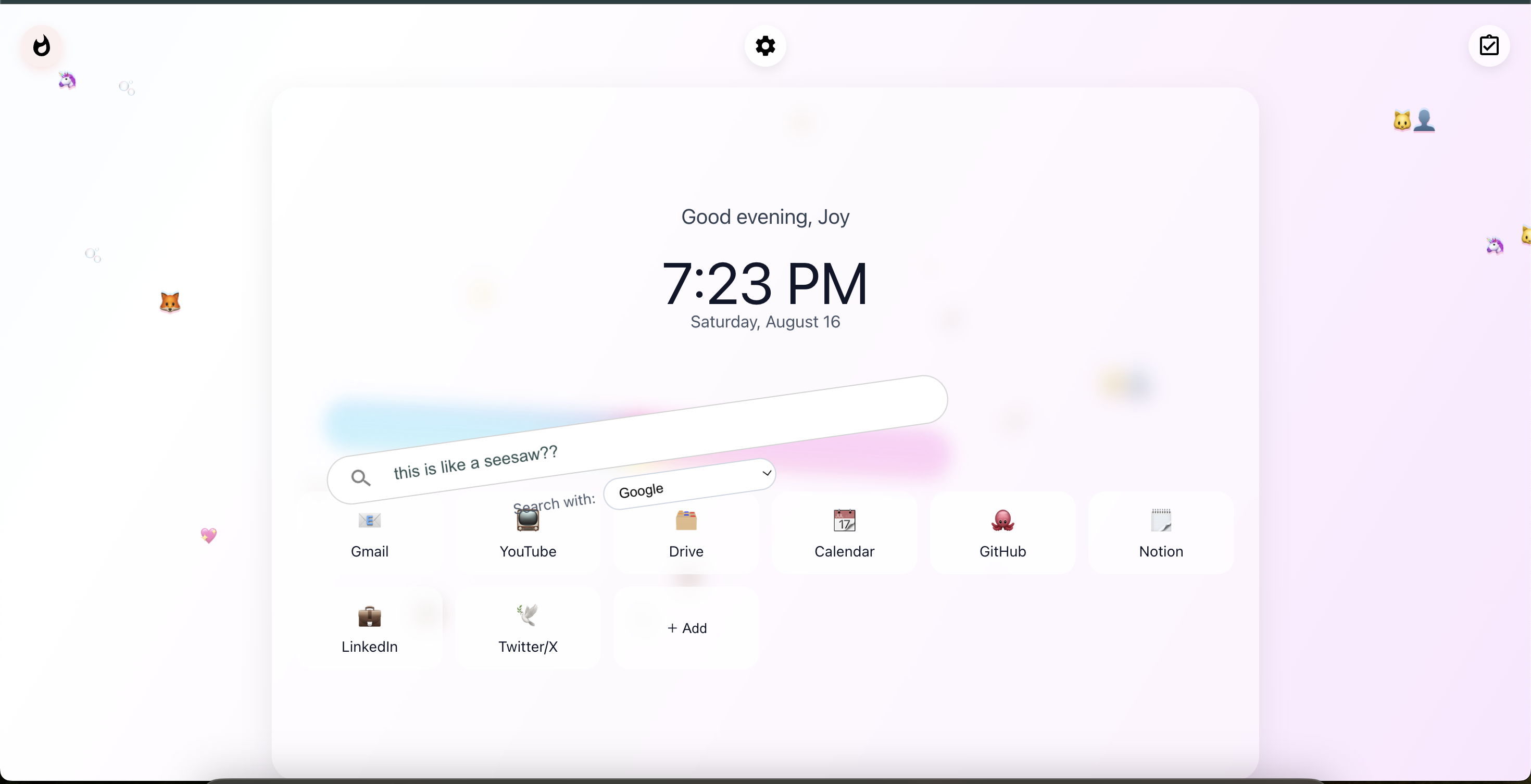
Joy Search (2021 → 2025 refresh) — chaotic front‑end playground
This refresh turns a 2021 experiment into a modern, glassy start page and search experience. It’s intentionally front‑end‑heavy — a playground for animation, micro‑interactions, and joyful “chaos” toggles — with a minimal search client using Google Custom Search (no server required).
What this is
- A beautiful, glassy start page with animated gradients and a customizable search experience
- Optional, opt‑in chaotic effects that are cute, surprising, and still usable
- A lightweight Google Custom Search client (pure client‑side) with a results page
Tech stack
- React 17 (Create React App)
- Material‑UI v4
- React Router v5
- Optional: Firebase Hosting config (client SDK removed)
Getting started
Prerequisites
- Node.js 16 (CRA v4 compatible). With nvm:
nvm use 16- A Google Custom Search Engine (CSE) and API key
Install and run
npm ci
npm startApp runs at http://localhost:3000
Configure search API
Create .env.local with:
# Google Custom Search
REACT_APP_GOOGLE_API_KEY=your_google_api_key
REACT_APP_GOOGLE_CSE_CX=your_cx_idsrc/useGoogleSearch.js should read from process.env:
const apiKey = process.env.REACT_APP_GOOGLE_API_KEY;
const cx = process.env.REACT_APP_GOOGLE_CSE_CX;Rotate any demo keys before publishing.
Scripts
npm start: start dev servernpm test: run tests (CRA default)npm run build: production build tobuild/npm run eject: eject CRA config
What everything does
- Global state:
StateProvider+reducerstore the currentterm - Search:
useGoogleSearch(term)calls Google CSE and returnsitemsandsearchInformation - Results page:
pages/SearchPage.jsrenders counts and links - Start page: greeting, live clock, quick links, settings, and playful search bar
- Playground modes (Settings → toggles):
- Chaos mode: cute runners + floating stickers; Party button boosts intensity
- Magnetic search: bar avoids cursor until you click/hold it
- Gravity slider: drop/bounce intensity for the search bar
- Weight anchor: Left/Center/Right/Caret — subtle tilt follows weight
- Jiggle feedback: tiny shake on Enter/backspace (optional sounds)
- Sticker bombs: emoji bursts on keywords (love, cat, star, wow, party…)
- Reactive gradient: hue shifts with query sentiment
- Warp speed: starfield overlay on search
- Pet buddy: a tiny friend that follows the cursor and naps on the bar
- Cursor trail, Parallax blobs, Rain mode (idle letters) for extra vibes
Deploy (optional: Firebase Hosting)
firebase.json is preconfigured to serve the CRA build and rewrite all routes to index.html.
- Install the Firebase CLI and log in
npm install -g firebase-tools
firebase login- Build
npm run build- Deploy
firebase deployIf you have multiple Firebase projects:
firebase use --addUse as your browser start page
Two options:
- Install a “New Tab Redirect” extension and set it to your deployed URL
- Or set your homepage to the deployed URL and choose “Open a specific page” on startup
Optional: create a lightweight Chrome extension that overrides the new tab page with chrome_url_overrides.newtab.
Project structure
search-engine/
public/ # CRA static assets
src/
components/ # Search, Clock, Chaos, Pet, etc.
pages/ # Home + Search results pages
useGoogleSearch.js # Google CSE hook
StateProvider.js # Global state provider
reducer.js # Reducer with SET_SEARCH_TERM
firebase.json # Hosting configuration
package.json # Scripts + dependenciesConfiguration notes and limitations
- Move any committed API keys into env variables before public deploy
- Some header options (Images/Maps/News) are decorative
- Pagination and image search are not implemented
Troubleshooting
- PostCSS export error: use Node 16 (CRA v4). With nvm:
nvm use 16 - 403 from Google API: verify API is enabled,
key/cxvalues, and referrer rules